Make a D'tree at Menu Blog
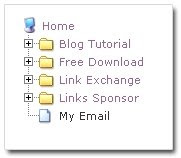 Did you ever seen Window Explorer? At Window Explorer have a beauty menu likely my left banner. Did you know, you can make that menu at your blog. For example, please checkout my example blog here!, this menu named D'tree menu.
Did you ever seen Window Explorer? At Window Explorer have a beauty menu likely my left banner. Did you know, you can make that menu at your blog. For example, please checkout my example blog here!, this menu named D'tree menu.Feel interest to make this menu at your blog? here is the steps to make a d'tree menu :
#Step 1
- Click layout.
- Click Edit HTML tab.
- Click the Download full template link. Save your template (very important)
- Go to your template code, and find the code </head> .
- Copy and then paste following code above of </head>
- Click Save Template button.
- Step 1 is done.
#Step 2
- Click Add a Page Element to make a element.
- Choose for HTML/Javascript.
- Copy and paste the following code at the element :
Notes : Original code is from http://www.destroydrop.com. All of links at this tutorial is my link, you must changing the links with yourself links.
Happy blogging!
Happy blogging!

No comments:
Post a Comment